The Hmar Dictionary is available as a standalone app and can be installed on Android, iOS / iPhone, Apple / MAC, and Windows (laptop / desktop) devices. If you prefer not to install the app, you can still access the dictionary online through any web browser. Instructions for installing the app on various devices are provided below.
1. Mobile App:
- Android:
Visit hmardictionary.com using your browser. When the install prompt appears, tap Install to add the app to your device.
- iPhone/iOS/iPadOS:
Open hmardictionary.com in the Safari browser. Tap the Share button, then select Add to Home Screen to install the app.
2. Desktop/Laptop App:
- Windows:
Open hmardictionary.com in your browser. When the install prompt appears, click Install. You can also pin the app to your Home Screen or Taskbar for quick access.
- Apple/MacBook/macOS:
Using the Safari browser, visit hmardictionary.com. Click the Share button (the arrow icon in the toolbar), then choose Add to Home Screen to install the app.
3. Use as an Online Dictionary:
If you prefer not to install the app, you can still use the dictionary directly through your browser by visiting hmardictionary.com.
----------------------------
Hi Dictionary hi App anga hmang thei a ni a, hieng Android, iOS / iPhone, Apple / MAC, Windows (Laptop / Desktop) haia install thei a nih. Install kher lo khawmin Browser dang dang haia Online Dictionary ang a hmang thei a nih. Device dang dang a Install dan ding chu a hnuoi hin pek a nih.
1. Mobile App ang in:
- Android a chu Hmar Dictionary website hmardictionary.com hawnga Popup ah Install button kha them zaua install thei a nih. Homescreen ah App dang hai ang bawkin inlang a tih.
- iPhone/iOS/iPadOS hai a chu Safari browser hmangin hmardictionary.com hawnga, Safari browser a Share button click a, chun Add to Homescreen click ding a nih. App dang hai bawkin hmang thei a nih.
2. Desktop/Laptop App ang in:
- Windows a chu browser pakhat tak hmangin hmardictionary.com hawng charin Install Popup hung inlang um a ta, Install el thei a nih. Inrang le awlsam taka zuk lût vat theina dingin Homescreen/Taskbar a hai sie thei a ni bawk.
- Apple/Macbook/macOS a ruokchu Safari browser hmang ding a nih. Safari toolbar a Share button (arrow) click in Add to Home Screen option anthawk install thei a nih.
3. Online Dictionary ang in:
A app install kher lo khawmin browser hmangin hmardictionary.com hawnga hmang el thei a nih.
If you're looking for other Android dictionary apps, you can download the ones listed below from the Google Play Store.
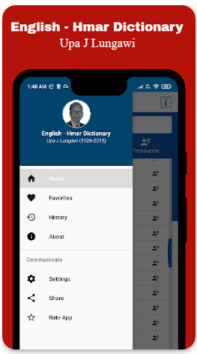
(Click on the Image to Download)
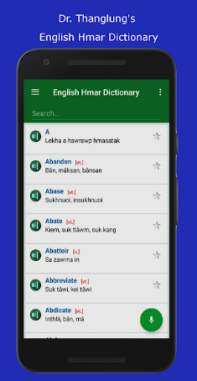
(Click on the Image to Download)
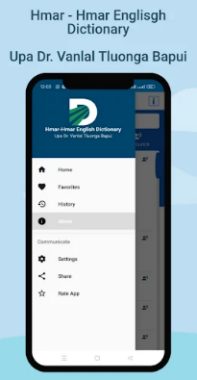
(Click on the Image to Download)